FAQ: SecureDocument
1. What is SecureDocument?
SecureDocument is one trusted way to encrypt NUS Confidential data for Windows PC users. It protects documents using RSA 2048 encryption, which is widely used for all major banking and eCommerce sites, secure e-mail, as well as Virtual Private Networks (VPN) systems.
2.What are the differences between SecureDocument and WinZip?
Both SecureDocument and WinZip can be used to encrypt and share data within NUS Community. However, there are differences between them, as listed below:
| WinZip | SecureDocument | |
|---|---|---|
| Sharing Data with External Parties | Recommended | Cannot be used |
| Supported File Types | All file types | Only Microsoft Office documents and Outlook emails |
| Supported OS | Windows, Macintosh | Windows only |
| Restrict File Permission (e.g. which recipients can forward, copy, or edit the content | Cannot be used | Recommended |
3. What type of documents can SecureDocument protect?
The documents that can be protected include:
- Microsoft Office Word, Excel, PowerPoint and InfoPath documents, using SecureDocument (via Document-Level Protection)
- Microsoft Outlook emails, using SecureDocument (via Email-Level Protection)
4. How does SecureDocument protect Microsoft Office documents and Outlook emails?
SecureDocument protects Microsoft Office documents and Outlook emails by:
-
- Encryption
- Restricting recipients from forwarding, copying, or printing the email
5. Can I use SecureDocument to encrypt and share documents with non-NUS users?
No, SecureDocument requires login using NUS-ID account. Hence, it can only be used by NUS Community.
If you need to share encrypted documents with non-NUS users, you must use WinZip.
6. Can SecureDocument protect non-Microsoft Office documents, such as PDF file?
No, SecureDocument DOES NOT protect non-Microsoft Office documents, such as PDF file. You can use WinZip in this case.
7. Can I use SecureDocument offline?
No. You will need to have active network connection to NUS network either physically or via WebVPN.
8. Can I use SecureDocument using my Macintosh Computer?
Not at this moment.
9. Can I use SecureDocument using my Mobile devices?
You can use SecureDocument on Surface Pro as it runs on Windows. However, you CAN’T use SecureDocument on other Mobile platforms, such as IOS, Android, etc.
10. Does SecureDocument protect documents embedded within a document e.g. MS Word/PowerPoint documents embedded inside a MS word document? Do I just protect the cover document and not the individual embedded documents? Or do I need to protect every document embedded inside the cover document?
You can use SecureDocument to protect the documents embedded within a document e.g. MS Word/Powperpoint documents embedded inside a MS word document. You just need to protect the cover document. There is no need to protect the individual embedded documents. Please note:
- If the recipient has been granted READ access, he can’t open up the embedded document. However, if he is granted CHANGE access, he can open up the embedded document.
- The embedded document must be a MS Office document.
11. Does SecureDocument work on all Microsoft Office versions?
To ensure compatibility and supportability, it’s recommended that all senders and recipients use Microsoft Office 2013 and above.
SecureDocument (via Document-Level Protection)
1. Where can I find step-by-step instructions to protect Microsoft Office documents?
You can find step-by-step instructions here:
2. I have multiple documents that a group of people need to access. It will be very time-consuming if I have to grant access to each user ID individually, and repeat the process for every document. Is there any easier way of doing it?
Instead of granting access to each user ID individually, you can copy multiple user IDs and paste into the document security configuration all at once. You can copy multiple user IDs from email, Outlook calendar, or you can maintain a text file for this purpose. For example, if you want to grant permission to all people joining a particular meeting, you can follow the steps below:
- Go to the Outlook calendar, right click the meeting and click “Reply All”.
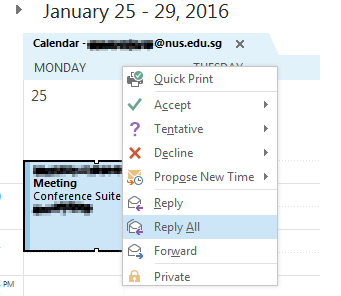
- Select all participants, right click, then click “Copy”.
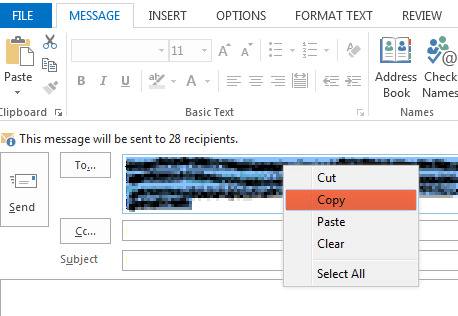
- Paste into the “Read” or “Change Field”, depending on the level of access you want to grant, and click “OK”.
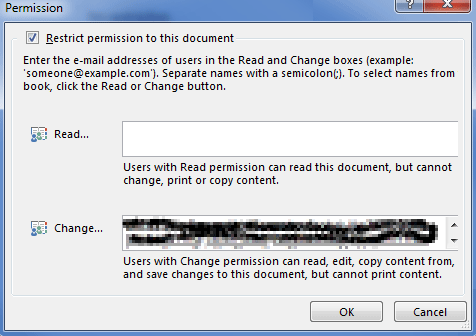
SecureDocument (via Email-Level Protection)
1. Do I need to encrypt email attachment separately, such as using WinZip, when I have protected the email using SecureDocument (via Email-Level Protection)?
It depends on the attachment type:
- If the attachment is Microsoft Office document, such as Microsoft Word, Excel, PowerPoint, or InfoPath, there is no need to encrypt it again separately. SecureDocument (via Email-Level Protection) protects both email body as well as attachments if the attachments are Microsoft Office document type.
- If the attachment is NOT Microsoft Office document type, e.g. PDF file, you MUST encrypt it separately.
- If the attachments are a mix of Microsoft Office document and non-Microsoft Office documents, you only need to encrypt non-Microsoft Office documents separately.
2. Can I use OWA (Outlook Web Access) to access SecureDocument protected emails?
No, SecureDocument cannot be used in OWA. You must use Outlook to access SecureDocument protected emails.
3. Where can I find step-by-step instructions to protect emails sent from Microsoft Outlook?
You can find step-by-step instructions here:

