FAQ: FriendlyMail
1. What is a Friendly Mail?
A FriendlyMail is an alternate email address that you can apply for at no additional charges. It will be associated to the same mailbox as your default email address (eg. CCExxx@nus.edu.sg, OHRxxx@nus.edu.sg for staff, u07xxxxx@nus.edu.sg, g08xxxxx@nus.edu.sg for students) that was issued to you when you first became a part of the NUS community.
Important: It is not necessary to set email redirection or auto-forwarding from your default email address to your FriendlyMail since both email addresses belong to the same mailbox.
2. How can I check what is my current Friendly Mail address?
You can check your email address by following the instructions below or by logging in to the link above.
FriendlyMail is created for Staff and Students for a personalised email address instead of alphabets and numbers.
You can check for your FriendlyMail by following the steps below.
- In Outlook, open up the Address List.
- Search for your name. Double-click on your name and click on the E-mail Addresses tab.
- As illustrated below, the FriendlyMail will be shown next to the capital letters SMTP: field. In this example below, it is therefore chaoping.gee@nus.edu.sg.
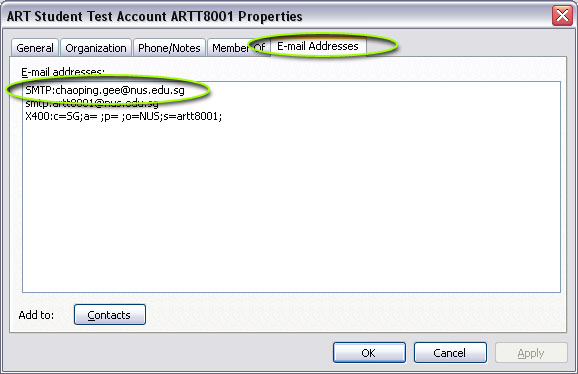
3. What will happen to my default email address (e.g. ccetest1@nus.edu.sg, u0766345@nus.edu.sg)?
After you have applied for a FriendlyMail, messages sent to either your default email address or FriendlyMail will be delivered to your mailbox.
If you change your FriendlyMail, however, all mails sent to the old FriendlyMail will no longer be delivered to you.
4. What email address would the recipents see?
They will now see your new FriendlyMail address.

