FAQ: Work from home
1. Change 2FA token from Office PC to mobile device
Sign in to VIP Self Service Portal and follow the on-screen instructions to change your 2FA token. You can make this change on any device such as your office PC, personal laptop or mobile device.
2. What are the standard software available in Virtual Desktop?
- Adobe CC
- Java Runtime and .Net
- Microsoft IE, Edge, Google Chrome and Firefox browsers
- Microsoft Visio
- nBox
- Office Professional Plus 2016
- OpenText Enterprise Connect Framework
- Oracle RightNow
- SAP GUI
- Skype for Business
- Winzip
3. Troubleshoot RDP black screen issue (Access from Windows 10 to Windows 8 machine)
Follow these additional steps on your Windows 10
You may encounter a black-screen when connecting to your Windows 8 office machine if you do not follow these steps.
Steps:
1.
- Click “Start” icon

- Type mstsc
- Click “Remote Desktop Connection”
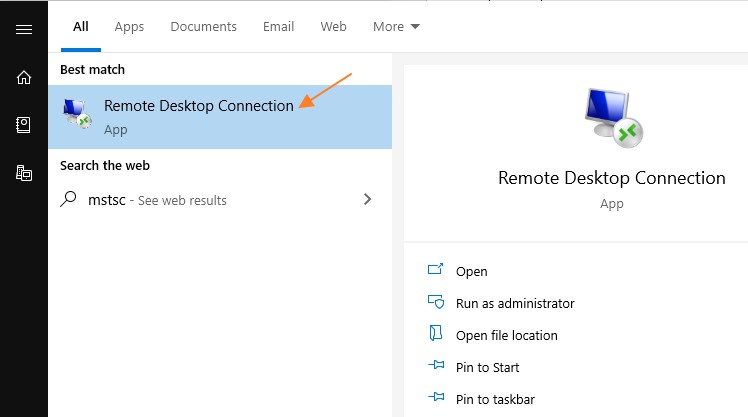
2.
- Click “Show Options”
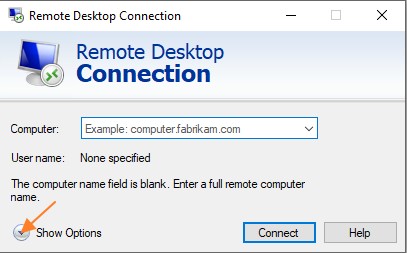
3.
- Click “Display” tab
- Select “True Color (24 bit)”
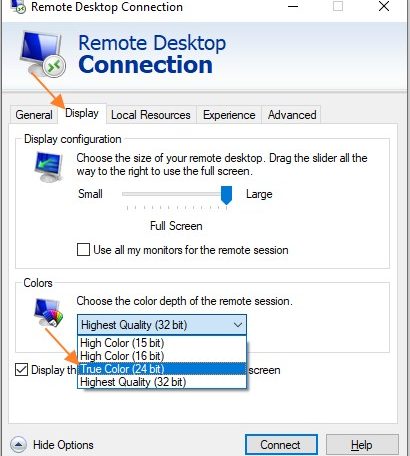
4.
- Click “Experience” tab
- Uncheck “Persistent bitmap caching”

4. Where can I locate information about Zoom?
For the use of Zoom, please refer to https://wiki.nus.edu.sg/display/cit/Zoom
5. How to backup folders in my machine to nBox?
Click here for the instructions.

