nBox for Android
Installing the Android mobile app
You can download nBox from the Google Play Store. Search for “NUS nBox” or click here.
Steps
- Download the nBox mobile app from here.
- On your phone, tap the nBox app.
- Type “mynbox.nus.edu.sg”. Then tap OK.
- Enter your username and password. Then tap Register.
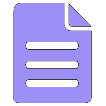 |
Notes: For nBox, your username and password are your NUS-ID credentials. You probably use this same username password every day to access your work computer, email, and other NUS devices and applications. |
- You will be prompted for 2FA authentication.
- If the Activate Device administrator screen appears, tap Activate.
The nBox app opens to a list of your files.

