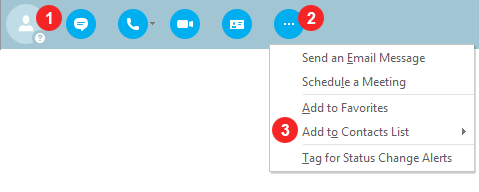Search and add a contact
Skype for Business keeps it simple when it comes to finding and connecting with your colleagues.
1. Search for a contact
In the search box on the Contacts view of the Skype for Business main window, type a name, IM address, or desk phone number (if they are in your organization). As you type, search results will start appearing below the search box and the tabs will change from Groups, Status, Relationships, and New:
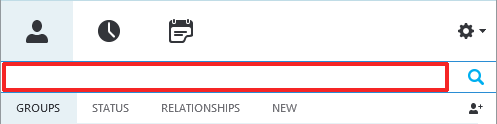
If the person you are searching for is available in the NUS address book, you will see the person’s name in the search result.
2. Add a contact
When you see the listing for the person you want to add:
- Point at their picture (or picture display area).
- Click the More Options button.
- Choose either Add to Contacts List or Add to Favorites.