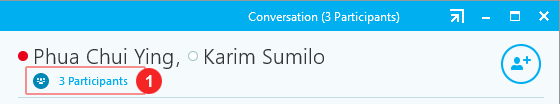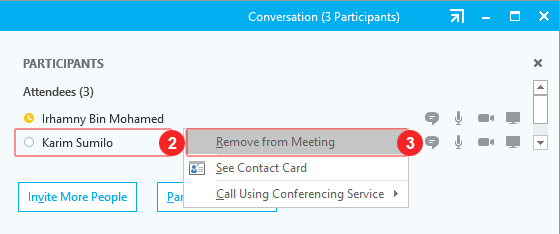Instant messaging (IM)
Skype for Business instant messaging (IM) is an efficient way to connect with your contacts in real time and on a moment’s notice. Less formal than email, faster than a phone call—IM is tough to beat for speed and ease of use.
Icons to remember
|
|
|
|
1. Start an IM conversation
- Hover over your contact’s picture in your Contacts list. The quick launch bar will appear
- Click the IM button on the quick launch bar.
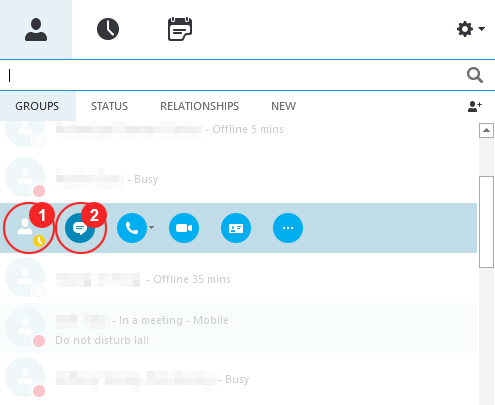
2. Add a participant to a conversation
- In your chat window, click on the Invite More People button.
- In the proceeding popup window, you can either search for a contact, or
- select from the list (use ctrl + left click to add multiple contacts).
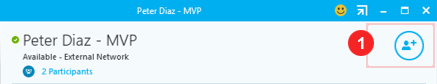
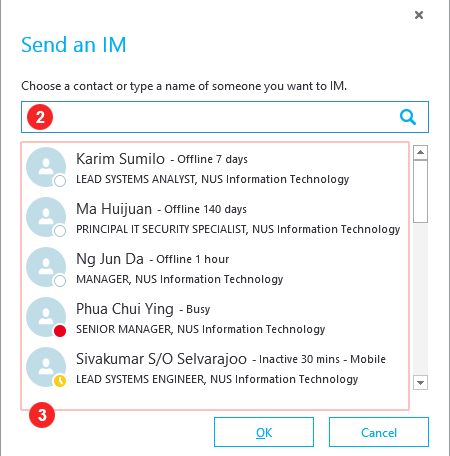
3. Remove a participant from a conversation
- To remove a contact from an IM conversation, click on the Participants List button.
- Right-click on the participant you want to remove from the conversation.
- Click on the Remove from Meeting option.