Search and add a contact (for Mac)
Skype for Business keeps it simple when it comes to finding and connecting with your colleagues.
Icons to remember
|
|
1. Search for, and add a contact
- Type a name in the Search for Contacts box, and select your contact’s listing when it appears.
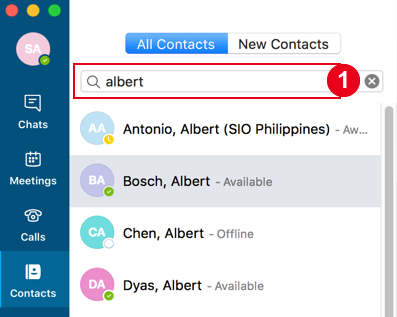
- Select the contact and select Groups
 to add them to a group or to your Favorites.
to add them to a group or to your Favorites.
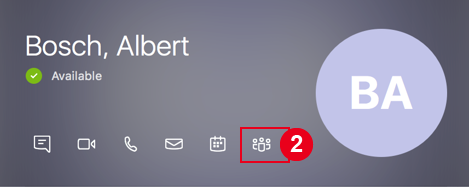
Note: When you add a person to your contact list, they receive a notification.

