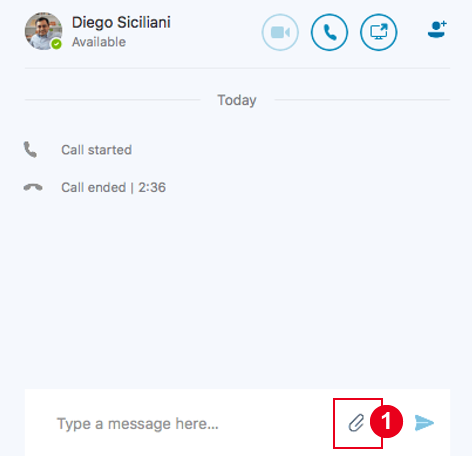Instant messaging (IM) (for Mac)
Skype for Business instant messaging (IM) is an efficient way to connect with your contacts in real time and on a moment’s notice. Less formal than email, faster than a phone call—IM is tough to beat for speed and ease of use.
Icons to remember
|
|
|
1. Start an IM conversation
To start a chat (IM) with a contact:
- Select the contact you want to chat with, and then select Send an Instant Message
 .
.
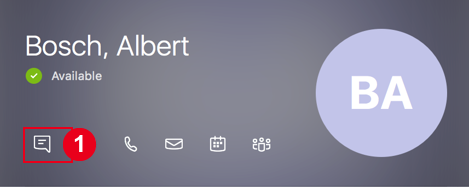
2. Send a file in an IM
- Select a contact, then select Send File
 in the Type a message here… box.
in the Type a message here… box.