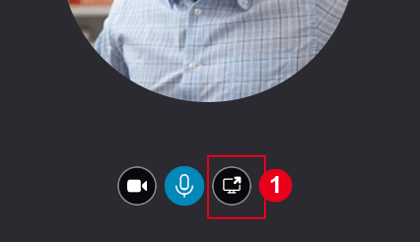Share & Collaborate (for Mac)
Most of the time, joining a Skype for Business meeting is as simple as clicking the meeting link. And you can join from anywhere, such as an airport, a coffee shop, your hotel, or your mobile device when you’re on the road.
Icons to remember
|
|
1. Share your desktop
You need to be a presenter in a meeting to share your screen. If the option appears dimmed, ask one of the presenters to give you presenter access. Select Stop Sharing when you’re done.
- Select Share Screen
 to share your desktop in a meeting, call, or IM conversation.
to share your desktop in a meeting, call, or IM conversation.