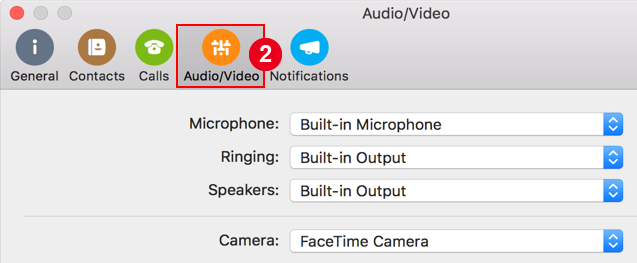Set up audio & video devices (for Mac)
Skype for Business automatically detects your devices, such as a headset, mic, speakers and cameras. Before you make a call make sure that you have an audio device connected to your computer. We strongly recommend that you check your audio and video devices before joining a meeting or making a call, to make sure you’re all set.
Icons to remember
|
|
1. Set up your audio and video devices
- Go to Skype for Business > Preferences… .
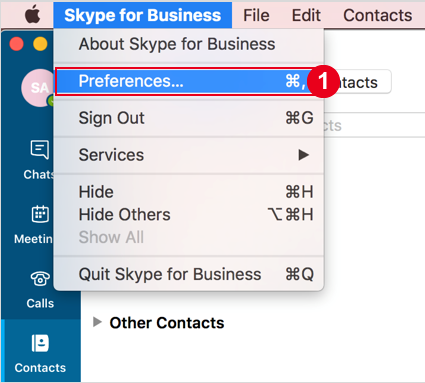
- click on the Audio/ Video icon and select your preferred device for Microphone, Speaker and Camera.