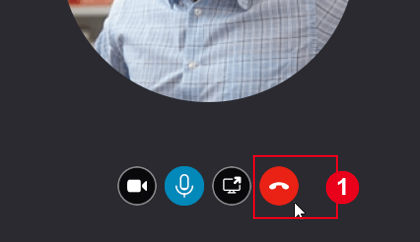Make, answer and end a call (for Mac)
Skype for Business automatically detects your devices, such as a headset, mic, speakers and cameras. We do, however, recommend that you check your audio and video devices before joining a meeting or making a call.
Icons to remember
|
|
|
|
1. Set up your audio and video devices
- Select a contact, then on their contact card select Start a Call
 or Start a video call
or Start a video call  .
.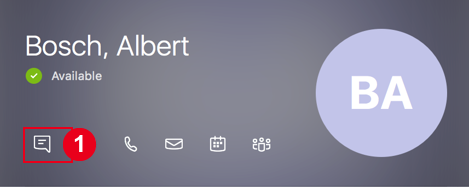
2. Answer an audio or video call
When someone calls you, an alert pops up in the lower-right of your screen.
- Select Answer
 to accept the call, or
to accept the call, or - ignore
 to dismiss the call and send it to voicemail, if available.
to dismiss the call and send it to voicemail, if available.

3. End an audio or video call
- Select Hang Up
 .
.