Jabra Evolve 40 headset
1. Headset layout
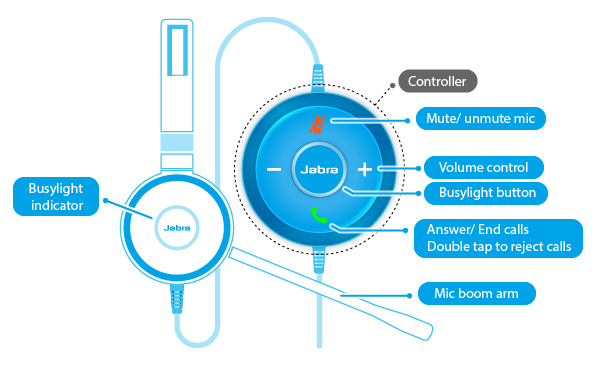
2. Accepting a call
Press the “phone” ![]() button on the controller once.
button on the controller once.
3. Ending a call
Press the “phone” ![]() button on the controller once.
button on the controller once.
4. Rejecting a call
Press the “phone” ![]() button on the controller twice.
button on the controller twice.
5. Blind call transfer
| Function | Action |
|---|---|
| End current call and answer incoming call | Tap the Answer/End call button. |
| Switch between held call and active call | Press and hold (2 secs) the Answer/End button |
| Put current call on hold and answer incoming call | Press and hold (2 secs) the Answer/End button |
| Reject incoming call, when on a call | Double tap the Answer/End button |

