MFA for Students
What is Microsoft Multifactor Authentication (MFA)?
With increasing cyber threats, using just your ID and password to access services is no longer sufficient. To mitigate this risk, we have implemented Microsoft Multifactor Authentication (MFA) for all students’ NUS-ID accounts.
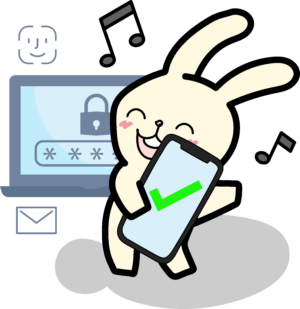
MFA adds an extra layer of security by ensuring that only you can access your account, even if your password has been compromised. Currently, MFA is required for accessing Zoom and Microsoft 365 services (e.g. email, Teams, and SharePoint).
With effect from 23 September 2024 (Monday), 6pm, we will extend this MFA protection to the following key NUS services with confidential information:
- Canvas (https://canvas.nus.edu.sg/)
- myEduRec (https://myedurec.nus.edu.sg)
- uNivUS mobile app & uNivUS web (https://inetapps.nus.edu.sg/univus/web/index.html)
- NUService Hub SMT (https://nuservicehub.nus.edu.sg)
- nVPN service though Ivanti, previously known as Pulse Secure (https://webvpn.nus.edu.sg/stu)
- NUS TalentConnect (https://nus-csm.symplicity.com/)
- vMock (https://vmock.com/nus)
- NUS Career+ mobile app
We will continue to enhance other NUS services with MFA for more secured access.
What benefits does MFA offer?
| Use the Microsoft Authenticator app on your mobile device to verify your identity. | You will be prompted for MFA upon first setup of apps (e.g. Outlook, Teams). As long as you continue to use these apps regularly on your device, you won’t be prompted for MFA. | The Microsoft Authenticator app assesses the risk of your login. If the login is of high risk, you will be prompted to verify your identity via the app. |
What do I need to do?
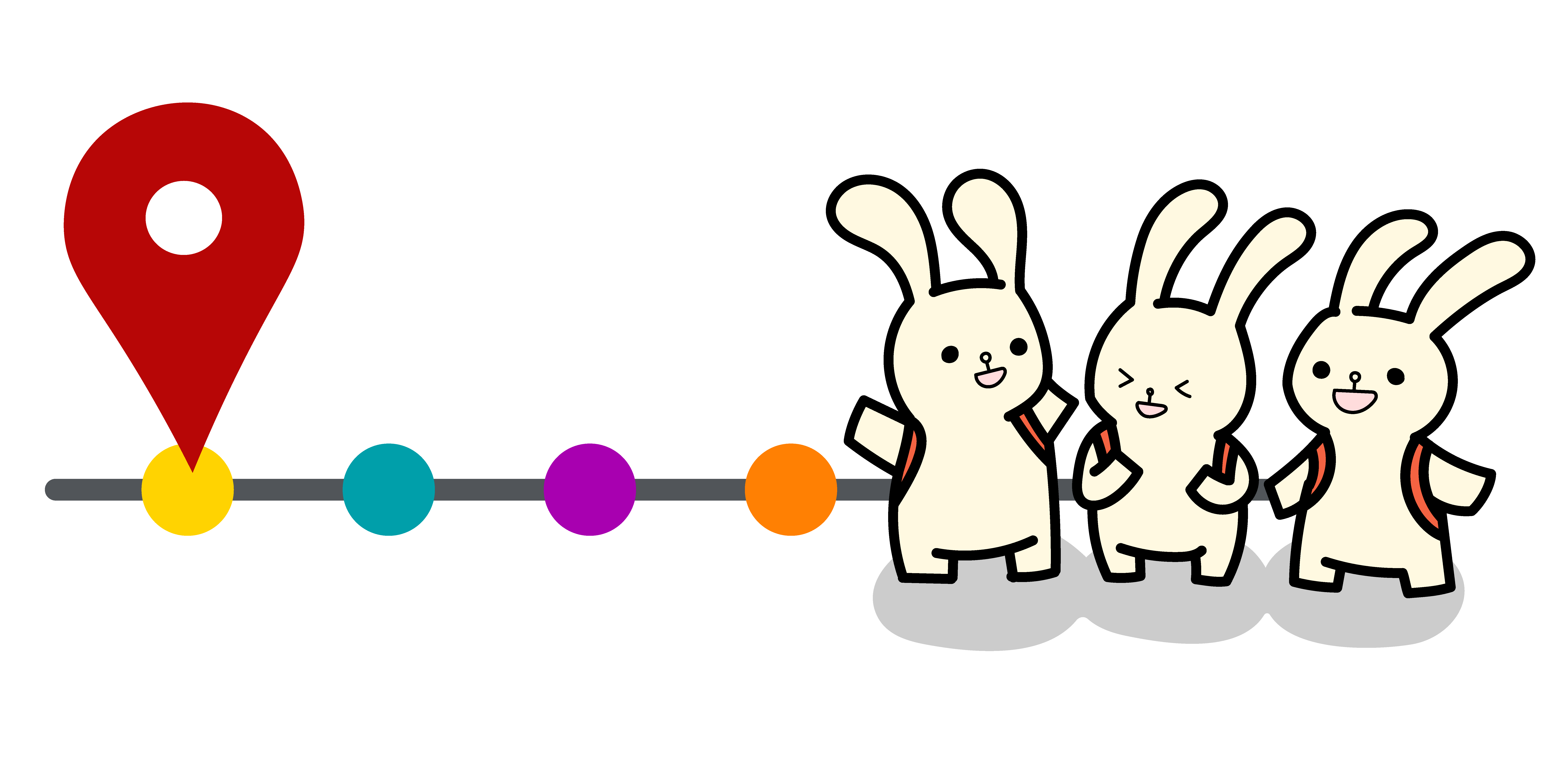 |
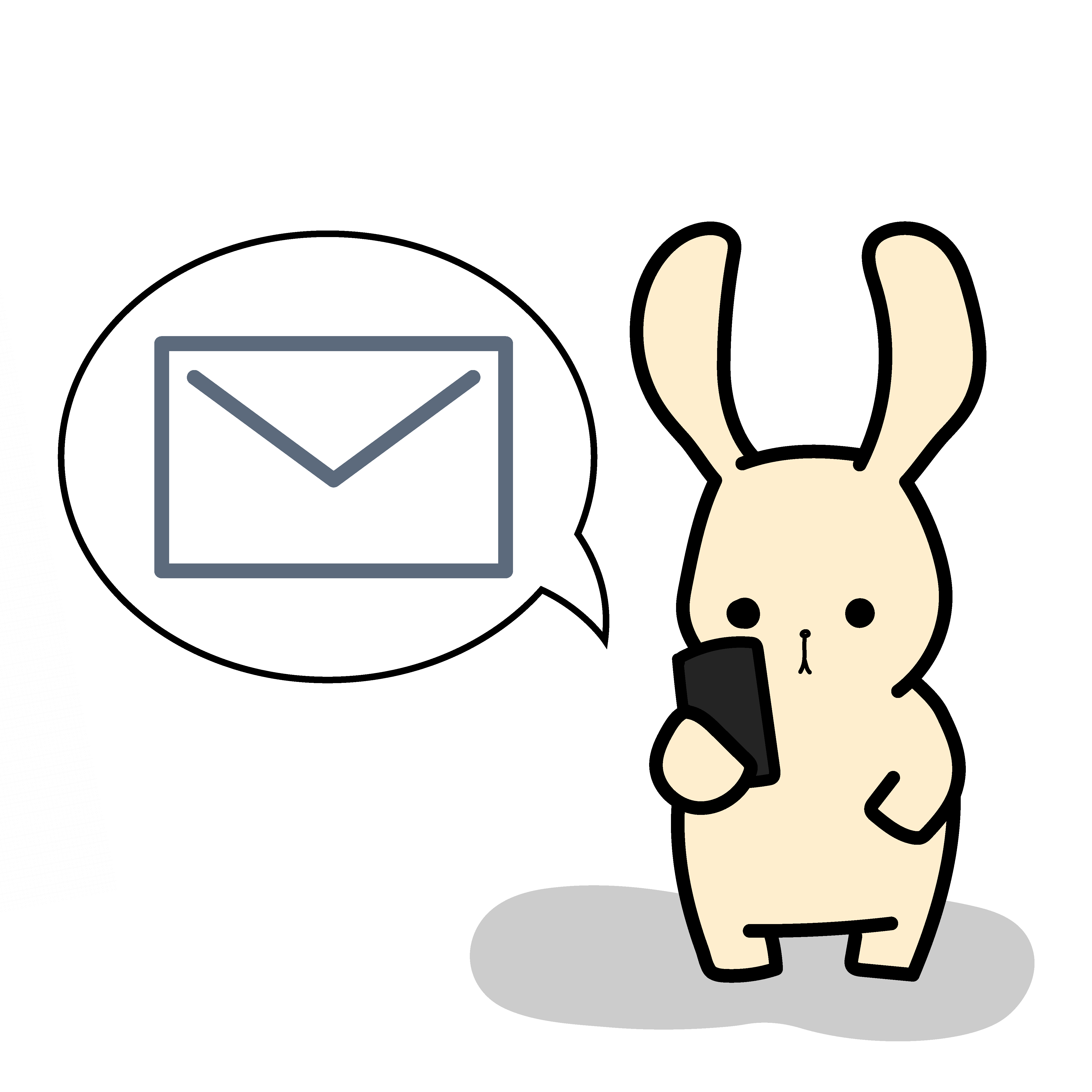 |
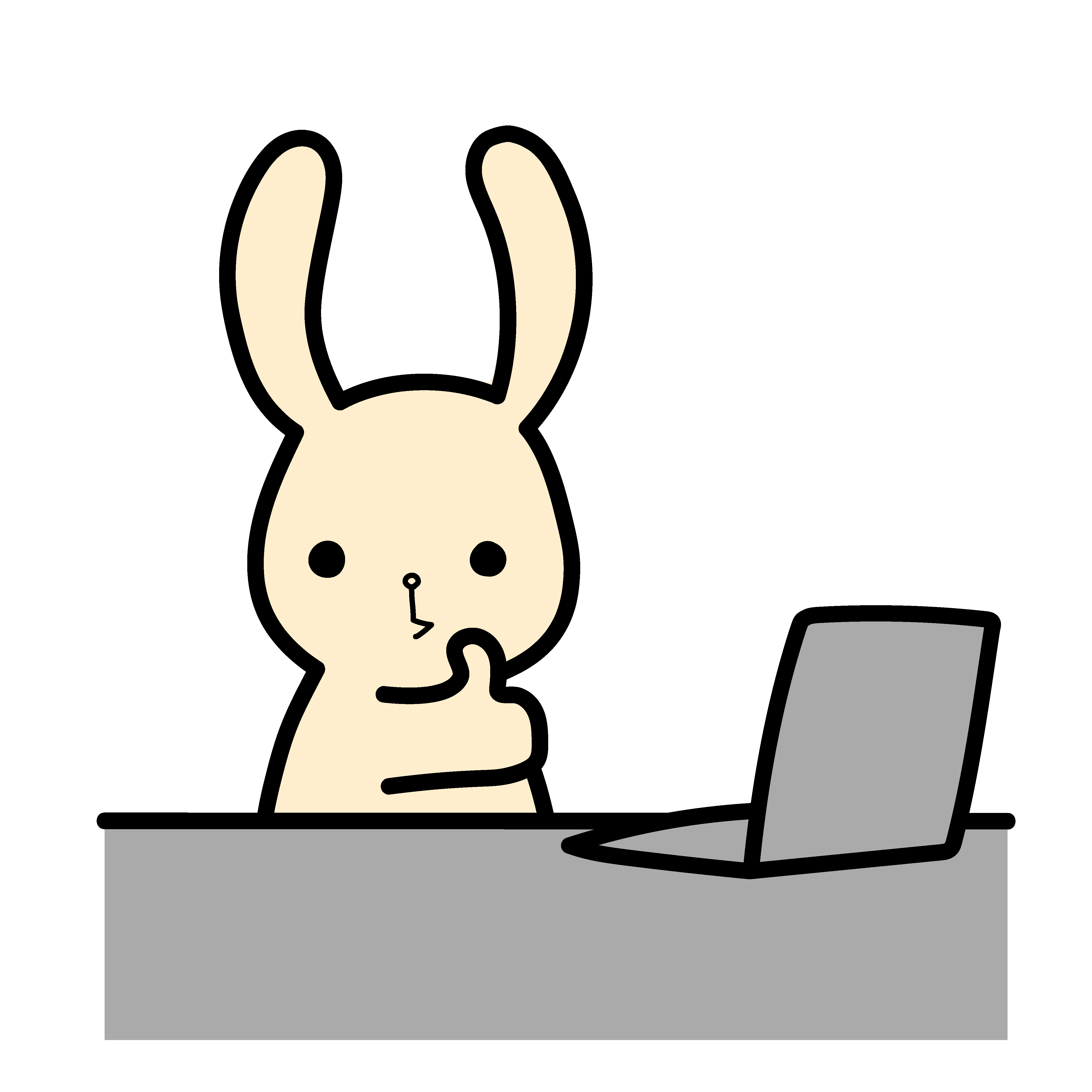 |
| 1. MFA was rolled out in batches to all students from February to July 2024. | 2. If you are a new student, you will need to complete the MFA setup. | 3. When MFA protection is activated, you will be prompted to authenticate using MFA for these services. If you have already set up MFA, simply use your Microsoft Authenticator app to verify and approve the request. |
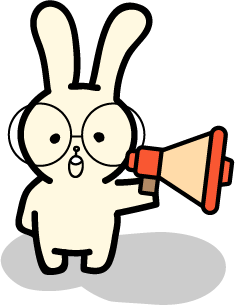
Please note that you will not be able to access these services until your MFA setup is complete.
MFA Rollout Schedule
We have successfully completed the MFA rollout to all NUS students in July 2024.
Frequently Asked Questions (FAQs):
What is Microsoft Multifactor Authentication (MFA)?
How do I set up MFA using Microsoft Authenticator?
How do I change the device for MFA?
I have forgotten to bring my MFA device with me. How can I sign-in to MFA?
What should I do if I lose my MFA device/mobile phone?
How do I approve MFA sign-in requests if my device does not have data connectivity?
What are the supported operating systems for Microsoft Authenticator app?
How do I set up and use Microsoft Authenticator in areas without Google Play Store/Apple App Store?
How can I set up MFA for multiple devices/accounts?
How do I troubleshoot common problems with MFA?
Need help, support and more information?




