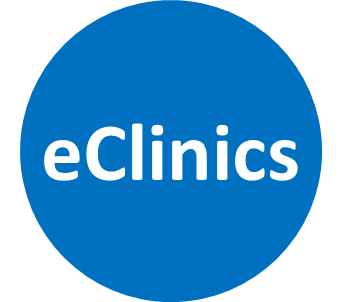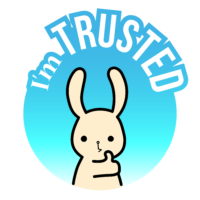Have you “Workspaced ONE” yet?
You might have been following our earlier teasers and introduction to Workspace ONE. Here’s a summary of what it’s all about and your next steps:

1. What is Workspace ONE?
Workspace ONE provides a protected environment for our staff and visitors to use NUS IT services safely and conveniently
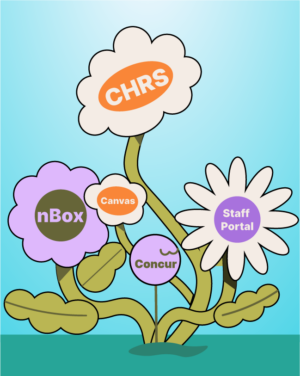
2. Why would I need Workspace ONE?
With Workspace ONE, you can enjoy…
 |
 |
 |
| Convenience | Passwordless Experience | Secure Access |
3. Which device should I enrol?
You should enrol all NUS-issued devices e.g. desktops, laptops and tablets. You may also enrol your personal devices eg mobile phone. Do note that in total, you can enrol up to 5 devices.
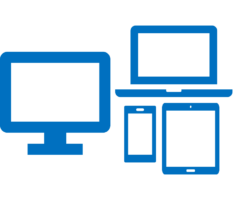
5. If I have more than one NUS-ID, which should I use?
If you have multiple IDs, enrol your device with the NUS-ID that you use to access CHRS
6. I’m done! How do I know if I’ve successfully enrolled?
To ascertain if your device has been enrolled successfully, simply check that you can access https://workspace.nus.edu.sg/ without having to enter your NUS-ID and password
Need help, support and more information?
So don’t delay, enrol today!

You have to enrol your device before 15 Sep 2023, otherwise you will not be able to access CHRS from 15 Sep 2023 onwards.