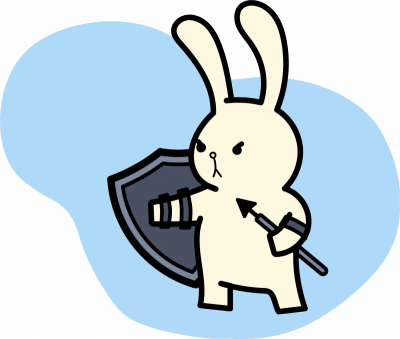DO NOT RESPOND to Phishing email with a Library theme
10 Dec 2020
We have detected a global phishing attack targeting universities, including NUS. Its fraudulent intent is to obtain user credentials that can access universities’ library portals to steal academic research and intellectual property. Here’s a sample of what you might receive:
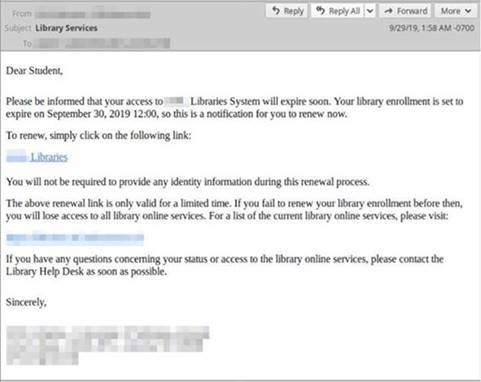
Please do not respond to these emails, click on any link or open any attachment.
Look out for:
1. A Red – External – Email banner
• A red banner at the top of the email provides the visual alert that this email is from external sources.
2. Subject titles
• Email subject titles related to the library.
Some examples are:
a. Library Services
b. Renewal of loan items
c. Renew your loan items
d. Renewal of materials
e. Overdue notice on loan items
3. Suspicious Links
• Suspicious links that do not end with nus.edu.sg (remember to mouse-over or tap-and-hold to see the real URL).
4. Unfamiliar email addresses
• Email addresses that look suspicious. For example, those that are misspelled or from unfamiliar sources.
5. Look-alike library portals
• Websites which are similar to the NUS Library Portal (Look carefully at the URL in your web browser, NUS library portal URL should be https://libportal.nus.edu.sg).
What should I do?
• DO NOT respond to these emails or click on any link. Instead, report them using the “Report Phishing” button. Alternatively, you may contact IT Care at 6516 2080 or itcare@nus.edu.sg
• If you had responded to such an email or clicked on any link in the email, please change your NUS-ID password immediately and contact IT Care for further assistance.