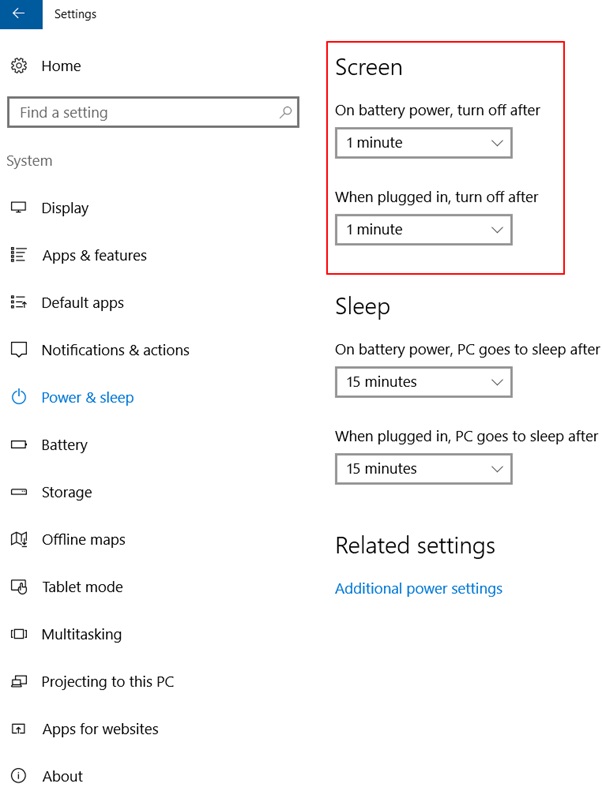Lock your Screen
Leaving your desktop PC / notebook logged on and unattended exposed you to risk of unauthorized access. To mitigate this risk, make use of screen lock, which will be activated automatically once the desktop PC /notebook is left unattended for the duration you specified.
Windows 10
Please follow the steps below:
Step 1

Click on search icon of your desktop, and type “lock screen settings”
Step 2
The following window will appear. Click on “Screen timeout settings”.
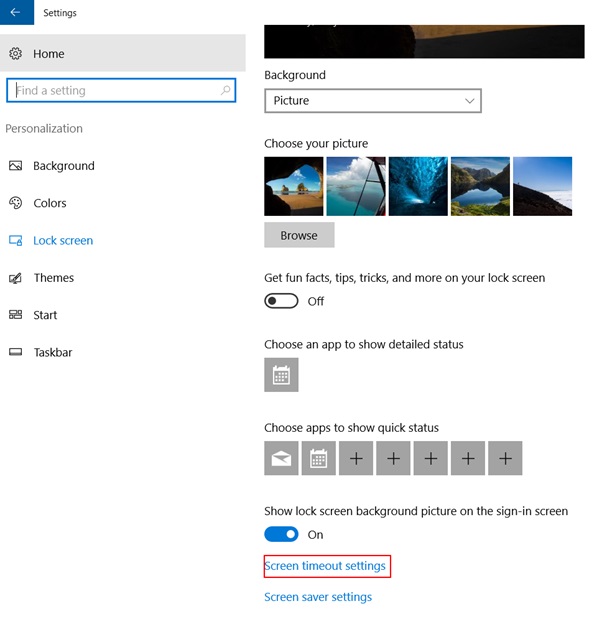
Step 3