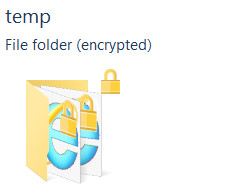Encrypt Windows folders and contents
Windows 10
- Right-click the folder that you want to encrypt and click Properties. In the Properties dialog box, click Advanced.
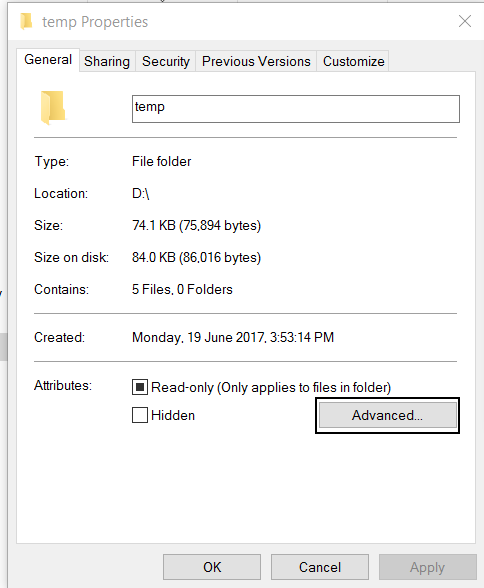
- From Advance Attributes box, Tick the “Encrypt contents to secure data” check box and click OK.
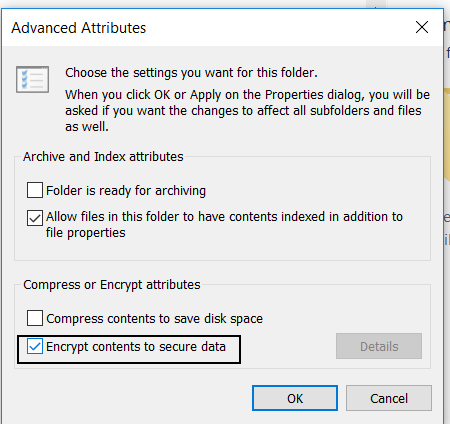
- From Confirm Attribute Changes box, select Apply changes to the folder, subfolders and files, click Ok.
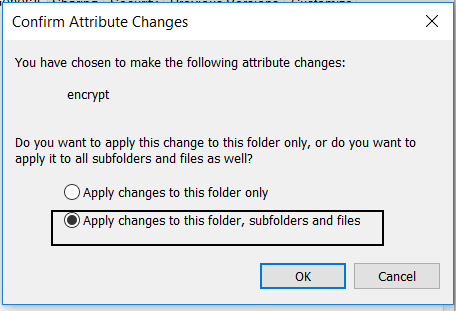
- The folder had been encrypted. The folder becomes marked with yellow lock which denotes that it is encrypted.