Decrypt Windows folders and contents
Windows 10
- Right-click the folder that you want to decrypt and click Properties. Next, click Advanced.
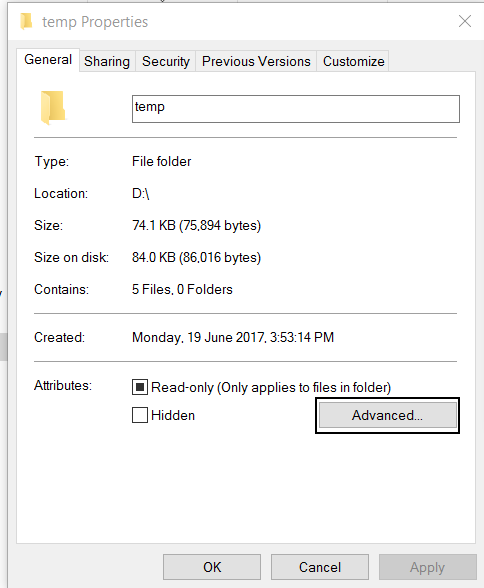
- Click to uncheck the “Encrypt contents to secure data” check box. Click OK.
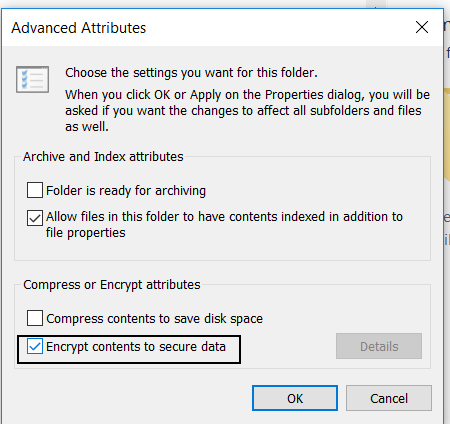
- The folder had been decrypted.
 NUS Information Technology | NUS IT Services, Solutions & Governance > ITS > Resources > encrypt-windows-folders > Decrypt Windows folders and contents | IT Security
NUS Information Technology | NUS IT Services, Solutions & Governance > ITS > Resources > encrypt-windows-folders > Decrypt Windows folders and contents | IT Security