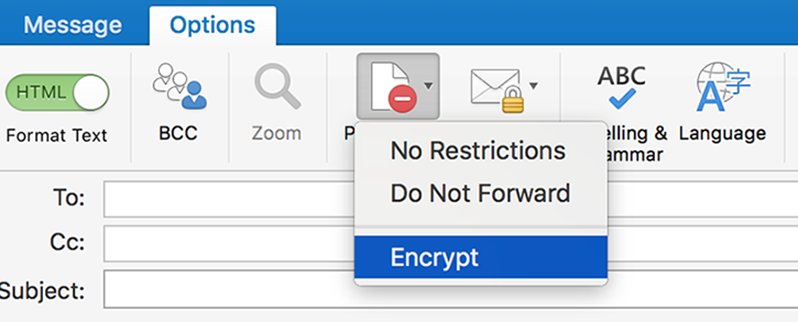Encrypt Email
Protect your email and its attachment by encrypting it to mitigate the risk of data loss or leakage. This method of encryption applies for emails sent through Outlook client to NUS users.
Outlook for Windows:
- Select New Email from Outlook menu. The Outlook message window will be displayed.
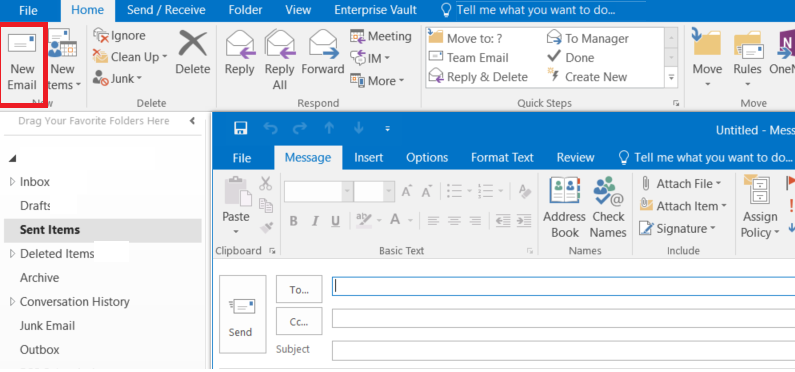
- Select Options from the Outlook message window.
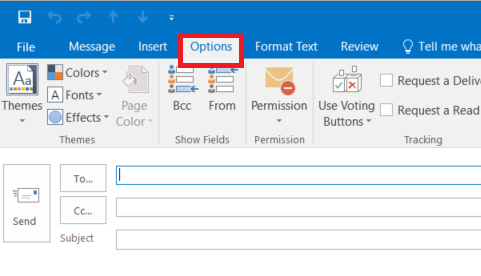
- Select Permission->Encrypt from the Outlook message window. Your email including its attachment are now encrypted when you completed this step.
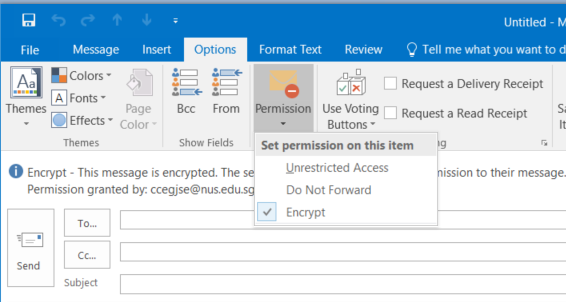
Outlook for MAC:
- Select New Email from Outlook menu. The Outlook message window will be displayed.
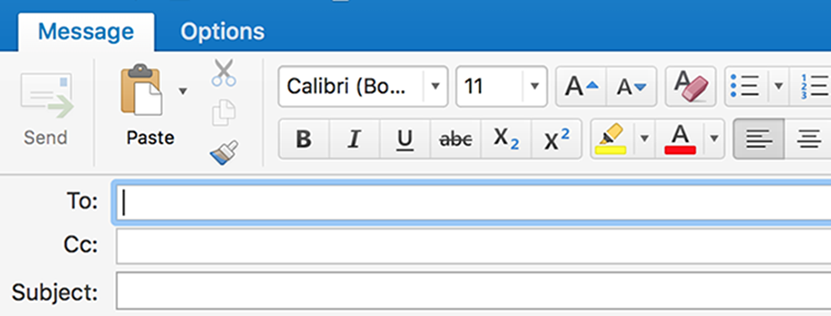
- Select Options from the Outlook message window.
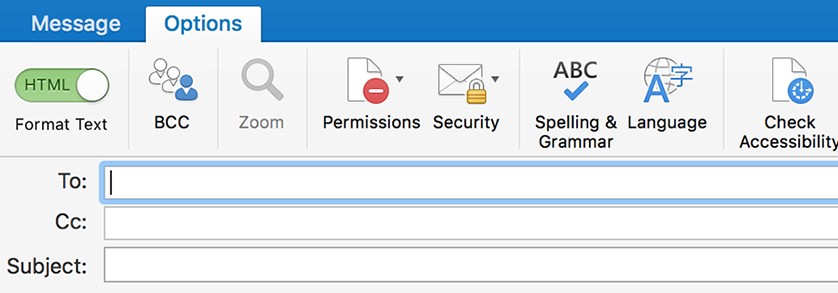
- Select Permissions->Encrypt from the Outlook message window. Your email including its attachment are now encrypted when you completed this step.