Data Classification
What is Data Classification?
All NUS data shall be classified into the following categories – NUS Confidential, NUS Restricted and Unclassified (Public). More details on data classification may be found in Data Management Policy (DMP) and Guidelines on Use and Protection of University Data.
Each category of data is defined based on based on its sensitivity level and the impact to the University, should the University data be disclosed, altered or destroyed without authorization. Appropriate data protection measures are implemented to safeguard the data based on its classification.
| Classification | Description | Examples |
|---|---|---|
| NUS Confidential | Documents, information, or materials which are sensitive or critical, including Personal Data, proprietary information, for use within NUS by authorised personnel on a need-to-know basis. Release of such documents, information, or materials may result in financial loss, potential litigation and severe damage to the reputation and interests of NUS, or the individual or entity to which the documents, information or materials relate. | Personal data (such as name, NRIC/FIN, personal email, contact number, photograph and video/voice recording), medical records, salary and appraisal information, credit card and bank account information, admission data, examination marks/grades, donation records, and information relating to significant University initiatives or collaborations which are being negotiated. |
| NUS Restricted | Documents, information, or materials other than those classified as NUS Confidential which are for use within NUS by authorised personnel on a need-to-know basis, including documents, information or materials which NUS has a contractual obligation to protect. Release of such documents, information, or materials may involve damage to the reputation and interests of NUS, or the individual or entity to which the documents, information or materials relate. | Academic/employment details of students, current and ex-staff and alumni, research grant information and data, certain management information and reports, and information covered by confidentiality obligations. |
| Public | Documents, information, or materials which can be made available or are already available to the public. | Publicly posted press releases or statistics, University newsletters. |
Our Classification Tool - Microsoft AIP Sensitivity Label
To facilitate classification of NUS’s data, the University has provisioned a classification tool – AIP Sensivity Label which is currently rolled-out to selected NUS administrative department.
Learn how to use the tool by watching some of our videos – How-To videos – AIP Sensitivity Label tool
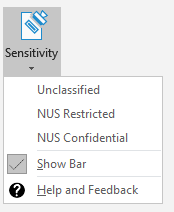
Checkout our A.S.K. articles to know more about the features of tool:
1. What is the AIP Sensitivity Label tool?
2. Why is it important to label your documents?
3. Who can use AIP Sensitivity Label tool?*
4. How does the AIP Sensitivity Label tool work?
5. What are the supported applications/files types for AIP Sensitivity Label tool?
6. What are the general features of the AIP Sensitivity Label tool?
7. How to use the manual label function in AIP Sensitivity Tool?
8. How to use the auto-label function in AIP Sensitivity Tool?
9. How to use the label inheritance function in AIP Sensitivity Tool?
10. Why am I getting a prompt after downgrading the classification of a document?
11. What is the purpose of the tooltip in the AIP Sensitivity Tool?
12. Is AIP Sensitivity Label available on Outlook Mobile?
13. Is AIP Sensitivity Label available on Outlook Web?
14. Can you label other types not defined by Microsoft (e.g. TXT, ZIP) via Windows Explorer?
15. Can you label multiple files via Windows Explorer?
16. Does AIP require a justification for the upgrade of classification?

