Use FileVault thumbdrive on Mac OS X (Mountain Lion)
- You will see the following screen when you access the FileVault thumbdrive from your computer. Enter the password which you have specified and click Unlock.
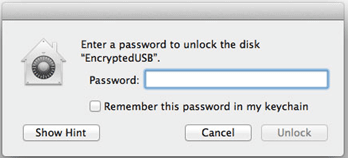
TIP:
You can choose Remember this password in my keychain if you are using your own computer and you want to have it unlocked automatically without prompting you for the password in future use.
- Once unlocked, you can read or save your files onto to your FileVault thumbdrive.

