Change Trek ThumbDrive Password
To change your password for the drive, please follow the instructions below.
- After running G12SmartLogin, click on Settings.
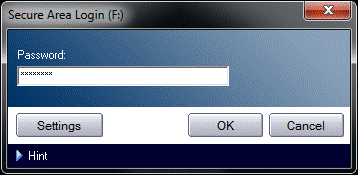
- Click on Change Passsword.
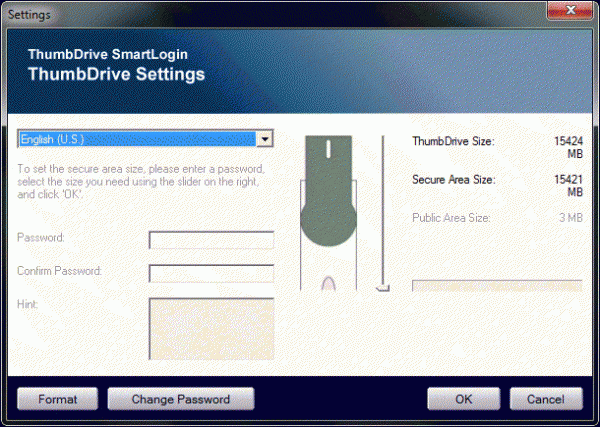
- Enter your old password, new password, new password confirmation, and new password hint. Click OK once done..
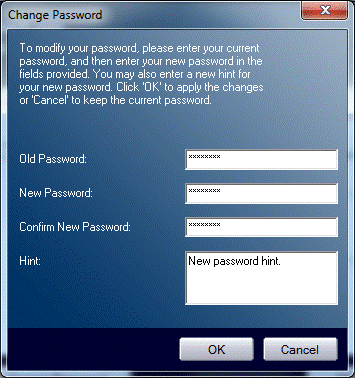
- Click OK to complete the password change.
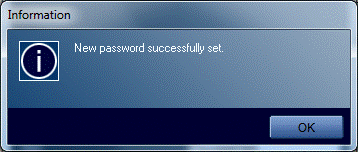
- You will now be required to re-login using the new password.

