Change FileVault thumbdrive password on Mac OS X (Mountain Lion)
ATTENTION!
To change the password of the FileVault thumbdrive, you must first run Disk Utility. Move your cursor to the top right hand corner and click on the Spotlight icon. Type Disk Utility and click on Disk Utility in the Applications list that appears.
- Insert the FileVault thumbdrive and you should see this screen below in Disk Utility.
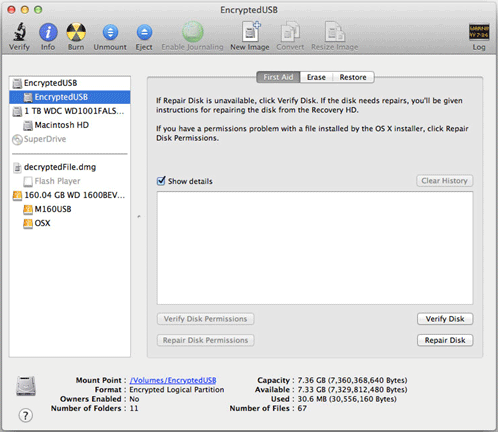
- Go to the top left side and look for File menu. The menu should look like the one below. Select Change Password.
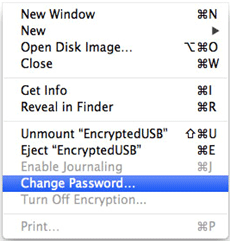
- You will see the screen below. Type in the Old password and then the New password. Enter a good Password hint and click Change Password.
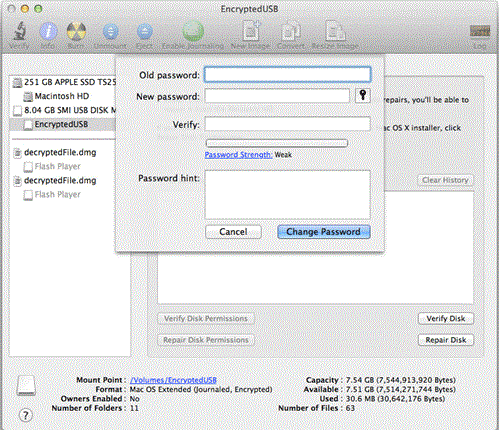
- You will see the change in progress (see screen below). Once the change is done, the dialog box below will disappear.
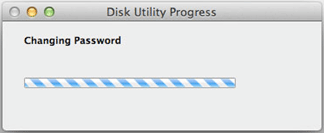
- This completes the Change Password process for FileVault thumbdrive.

