Change Bitlocker Password
Window 10
- To change the password of the BitLocker thumbdrive, right-click on the icon of the thumbdrive and select Change BitLocker Password.
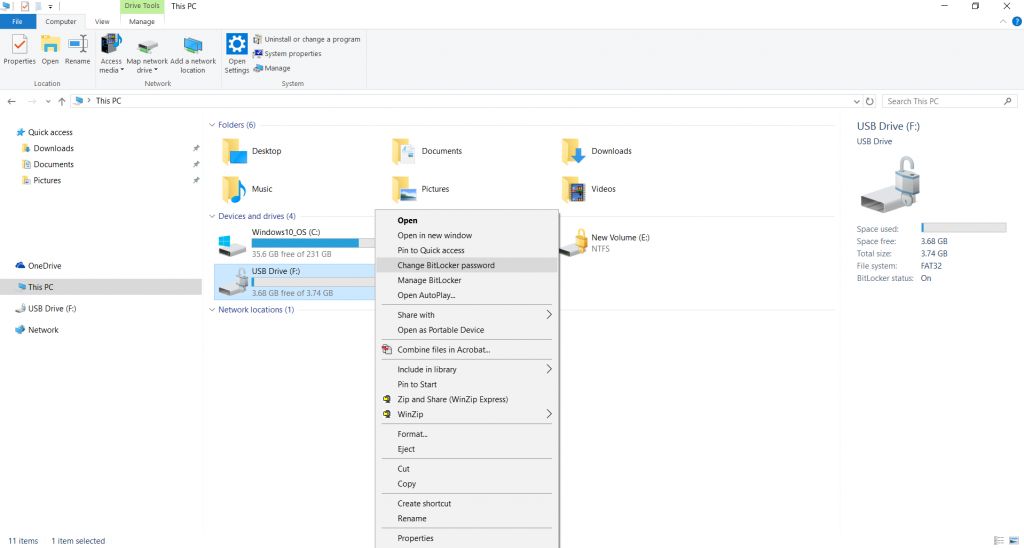
- Enter the old and new password. Next, select Change password.
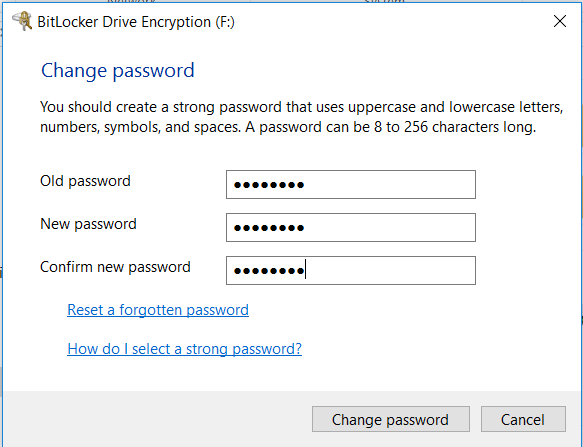
- Click OK.
![bitlocker-change-pwd-win7-041 bitlocker-change-pwd-win7-04[1]](https://nusit.nus.edu.sg/wp-content/uploads/2019/09/bitlocker-change-pwd-win7-041.gif)
 NUS Information Technology | NUS IT Services, Solutions & Governance > ITS > Resources > bitlocker > Change Bitlocker Password
NUS Information Technology | NUS IT Services, Solutions & Governance > ITS > Resources > bitlocker > Change Bitlocker Password