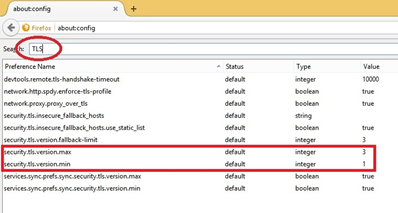Configure TLS Protocol for Internet Browsers
TLS Guide for Internet Explorer
- Click the settings icon.
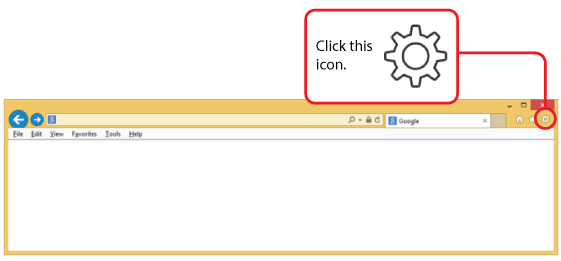
- Click the “Internet Options” on menu bar.
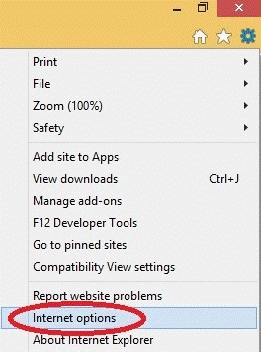
- Click on “Advanced” tab.
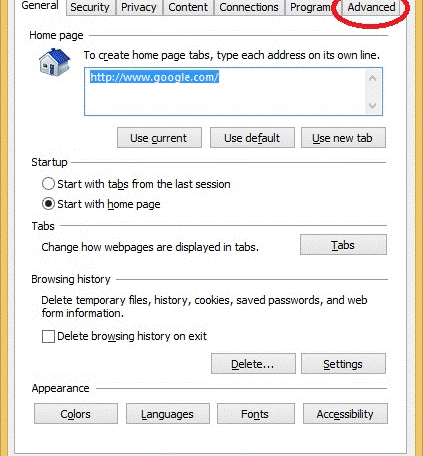
- Scroll down and tick “Use TLS 1.0, Use TLS 1.1, Use TLS 1.2” checkboxes.Click “Apply” then “Ok”.
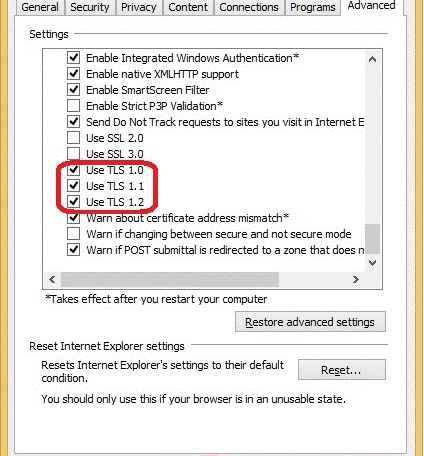
TLS Guide for Firefox
- Type “about:config” in address bar and press enter.
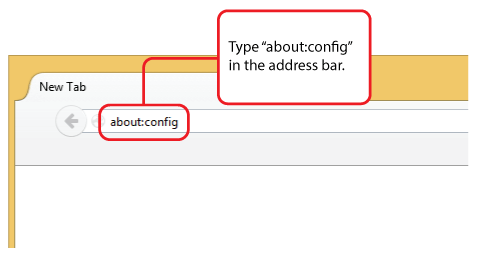
- Click the “I’ll be careful, I promise!” button.
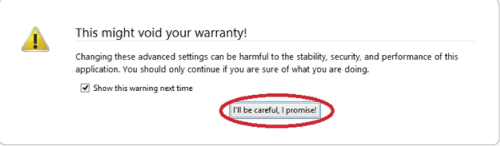
- In the search type “TLS”.
Double click and set the “security.tls.version.max to 3”
Double click and set the “security.tls.version.min to 1”
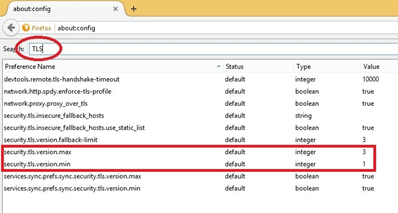
TLS Guide for Firefox (Mac)
- Type “about:config” in address bar and press enter.
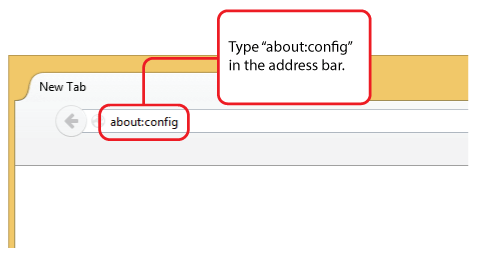
- Click the “I’ll be careful, I promise!” button.
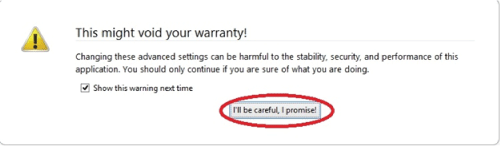
- In the search type “TLS”.
Double click and set the “security.tls.version.max to 3”
Double click and set the “security.tls.version.min to 1”