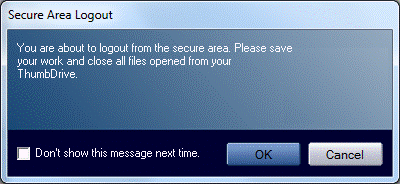Use Trek thumbdrive
- Enter the password you specified earlier on to login the secured drive and click OK.
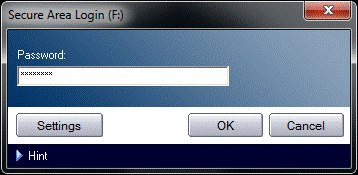
- Wait for the login process to complete and you will see the following window, indicating that you have successfully logged into the secured drive. Click OK to proceed.
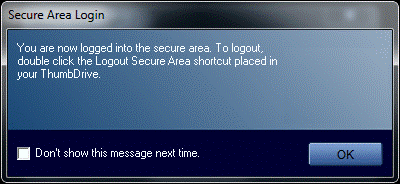
Subsequently, all files placed into the drive will be securely encrypted.
- When you have finished using the drive, you will be required to log out.
- Ensure that you have saved and closed all your files on the secured drive.
- Open the drive folder and double-click on Logout Secure Area.
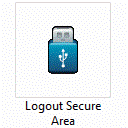
- Wait for the logout process to complete and you will see the following window. Click OK to finish.