STEPPING INTO THE CLOUD COMPUTING WITH RESEARCH COMPUTING’S RONIN PORTAL
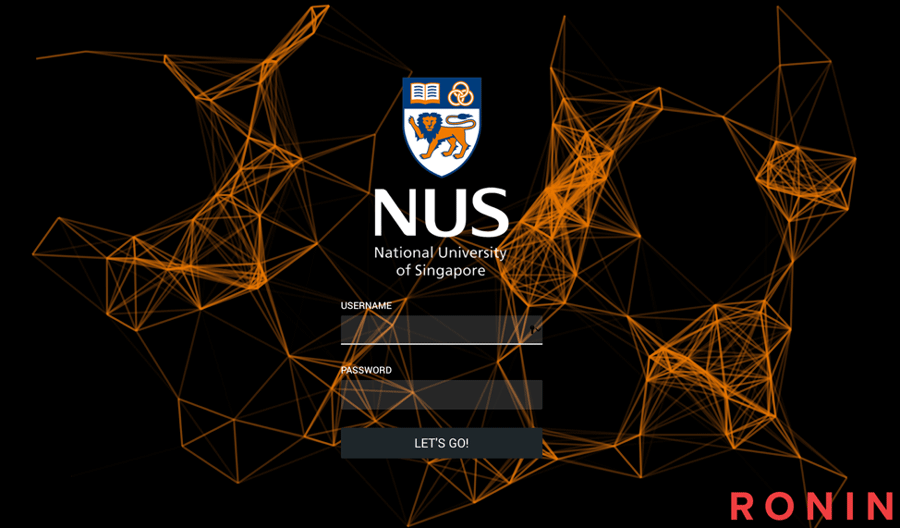
The dawn of cloud computing is upon us, as NUS IT’s Research Computing makes a giant step forward into the cloud with our soon-to-be announced Ronin Portal. The Ronin portal is an HPC-centric cloud provisioning portal that is built with HPC projects in mind.
We spoke of the advantages of going into the cloud in our past issue, and one of the biggest draws of the cloud is the ability to gain access to the latest computing hardware and the flexibility to change our resources in the cloud quickly. Researchers can thus quickly set up their experiments and also flexibly adjust the resource requirements easily in the cloud.
All these advantages come with a cost, and one of the biggest challenges is the management of the costs of the cloud resources. For example, a particular instance type in the Amazon Web Service (AWS) cloud can be bought at different price rates, depending on usage. One can go completely on-demand, but the cost will be extremely high in the long run. Reserving an instance type for one or three years will help reduce the cost by as much as 60%. And finally, by going into Spot pricing (price bidding), costs can go down by as much as 90%.
With the implementation of Ronin, we hope to be able to address these issues in the coming weeks.
Advantages of Ronin Portal
If you have been using the AWS console for a while, you will realize that resources can get cluttered and messy after a few projects. Very soon, you may not remember the S3 bucket, or some cryptic keypairs that you created for some projects last year, and whether you should keep them or not. With Ronin, all cloud resources are grouped into projects, properly tagged and presented in an easy to use dashboard interface. Once a project is completed, all related resources in the project can be easily identified and deleted, if necessary, by the project owners.
Managing individual project’s cloud budget
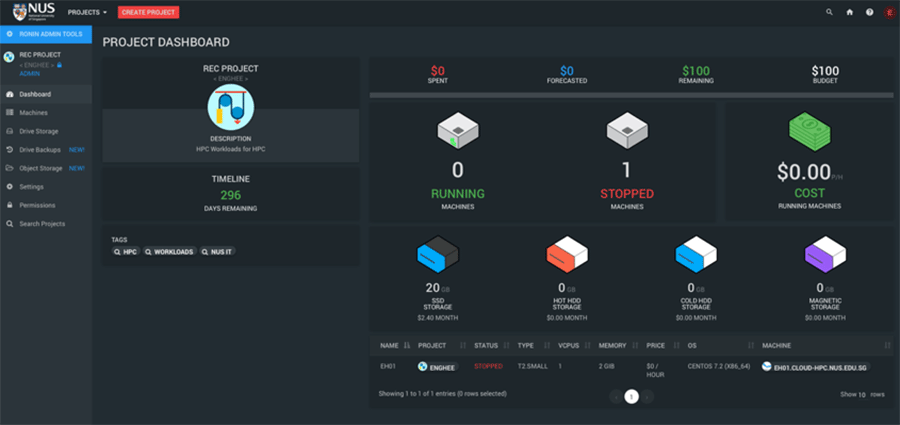
Budget thresholds and alerts
The Ronin dashboard allows users to set their budget threshold and the interface gives users an instant summary of their usages. This way, users can quickly determine if they are reaching their budget limits, in which case, they will be able to take action to either get more funding or adjust their workloads accordingly. In any case, project owner’s email will be alerted at the 25%, 50%, 75% and 100% budget milestones.
Smart Scheduling
Ronin gives users the ability to schedule their cloud machines such that they will only run on scheduled time periods. This automatic starting and stopping of resources ensures systems are only running when needed, and idle resources can be minimised.
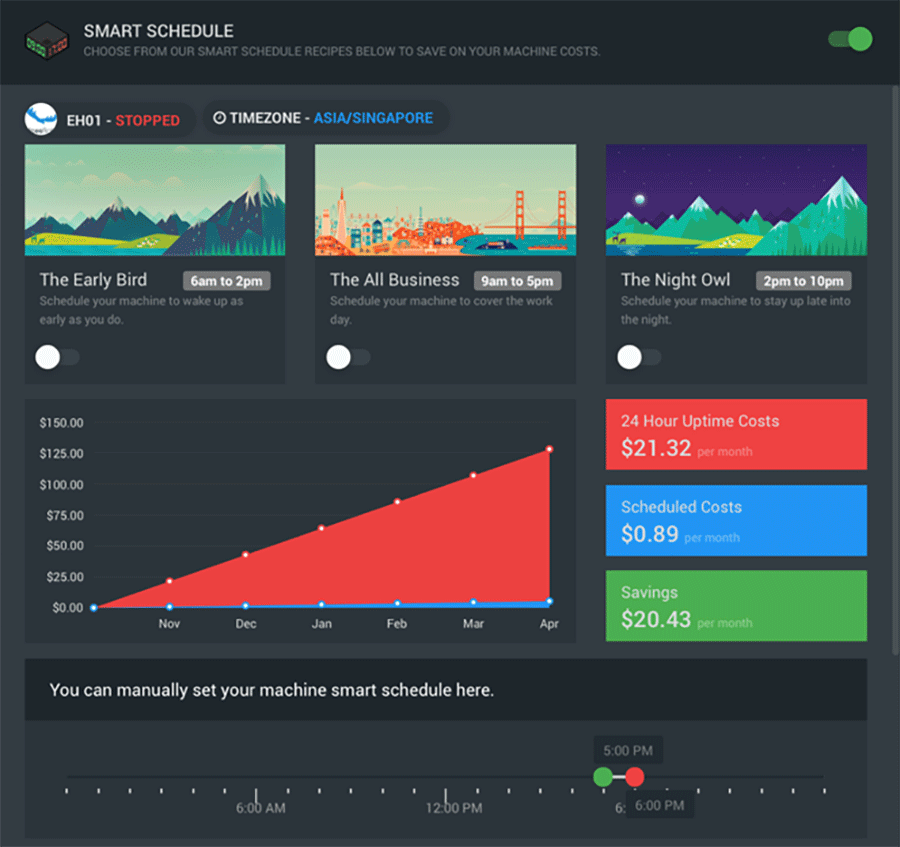
RONIN link
New cloud users can benefit from RONIN link, a desktop application which minimise the complexity of running command line tools for cloud. It provides a user-friendly GUI interface to connect and run your machine terminal along with port-forwarding linking to different applications like RStudio server/JupyterHub.
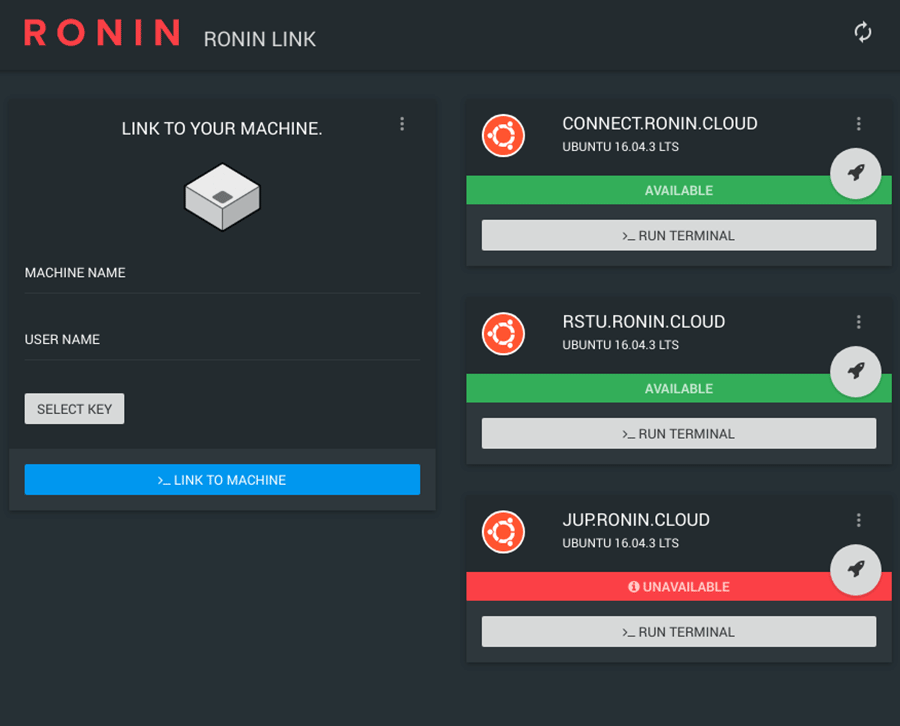
Managing project collaborations
Registered HPC users can make use of their existing NUS-ID to access the Ronin portal to use the cloud resources within. Projects can be made available to collaborators and the project owners can share resources within the project, as long as the collaborators have a valid NUS-ID.
Conclusion
The Ronin portal makes the cloud interface a much more user-friendly environment for HPC users. There are many more features within Ronin that makes it an attractive tool for HPC users. Here are some important ones
• HPC-friendly interface to the AWS dashboard
• A secure environment using an underlying networking infrastructure provided by NUS IT
• Easy access to the portal using registered NUS-ID
• Easy management of budget and billing via WBS accounting
• All the flexibility of the cloud with less management overhead
We invite you to explore the new cloud computing environment by contacting us at NUSIT-CloudHPC@nus.edu.sg.

