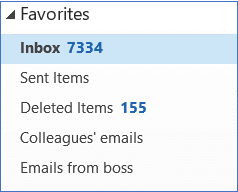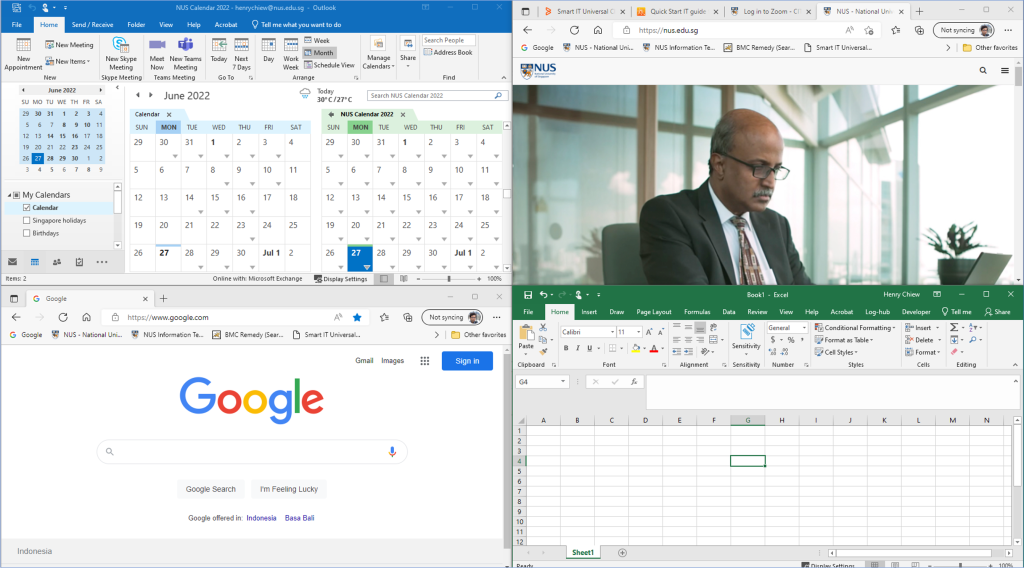Got a Request an Issue a Question ?
IT Care always has your back.

Announcement
Board
ALCA X - IT's simplified
Offering you the very best of AI-powered IT support with ALCA X!
Skip the queue at IT Care and get instant, accurate and timely solutions for all your IT needs.