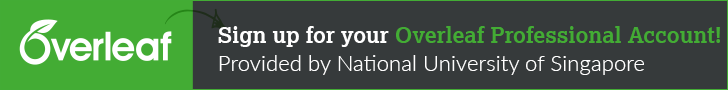Overleaf, an online collaborative scientific writing and publishing tool
by Yeo Eng Hee, Research Computing, NUS Information Technology
Introduction
NUS IT has recently subscribed to Overleaf Commons, a subscription service by Overleaf, an 8-year-old start-up and social enterprise that provides modern collaborative authoring tools to help make science and research open and more transparent. Their primary product which happens to be their namesake, Overleaf, is an online, real-time collaborative editor for papers. Theses technical reports and other documents is written in the LaTeX markup language, a format that is familiar to all researchers in NUS.
Overleaf Professional for every NUS staff and student
The Overleaf Commons subscription service provides an Overleaf Professional account to all students, faculty and staff in NUS. The service is now available at the URL below:
https://www.overleaf.com/edu/nus
Navigate to the “Login through your institution” link at the bottom of the page, and login with your NUS email address.
Overleaf: An online LaTeX editor and a collaboration platform
Overleaf is a browser based LaTeX editor, which means that you do not need to install any apps on your device. All you need is the web browser, and you’re ready to write your next research paper. For those who are not fluent with the LaTeX markup language elements, Overleaf has an extensive collection of online documentation, including basic LaTeX guides that can help you:
https://www.overleaf.com/learn
For those new to LaTeX, you can try their “Learn LaTeX in 30 Minutes” guide here: https://www.overleaf.com/learn/latex/Learn_LaTeX_in_30_minutes
Overleaf: A collaborative platform
In addition to being LaTeX editor, Overleaf is also a collaboration platform. With Overleaf, you can initiate real-time collaboration in your browser for sharing and editing projects with authorised users. Simply go to your project page and click on the “Share” button on the top right menu bar and enter the email address of your collaborators. Overleaf Professional allows you to invite an unlimited number of collaborators per project, unlike the Overleaf Personal account which only allows one collaborator.
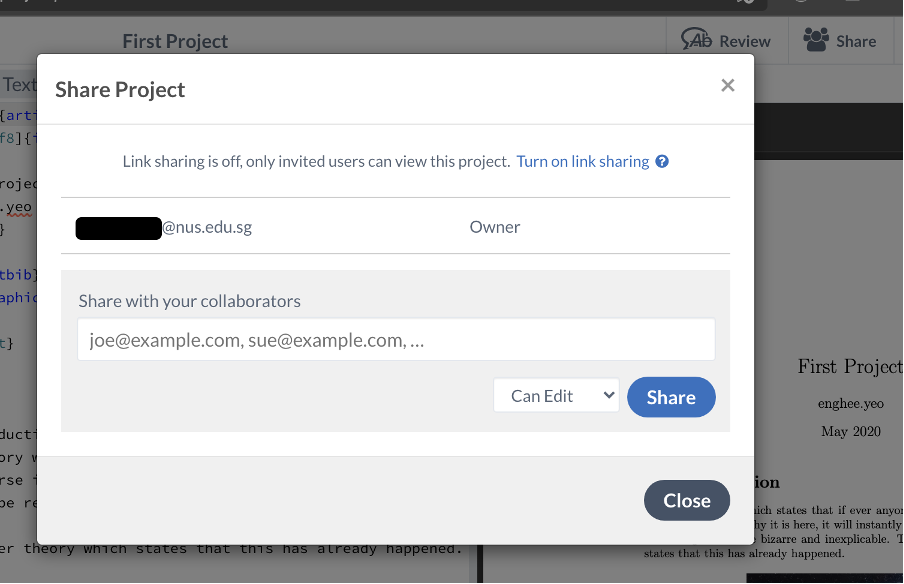
Once the document is ready for submission, Overleaf provides the link to assist you to submit your work to more commonly known academic journals such as IEEE. The same interface also allows you to submit your documents and templates into their Overleaf Gallery to share them with other Overleaf users. This is a sample dodecahedron calendar shared on the Overleaf Gallery:
https://www.overleaf.com/latex/templates/overleaf-themed-dodecahedron-calendar/zhzvgdbvpypg
Other Resources
Once you have registered, you can also check out their free online resources at https://www.overleaf.com/events/webinars) and learn more about the service.
You may contact their “TeXperts” at support@overleaf.com if you require any technical support on the usage of Overleaf or LaTeX.
For any questions regarding this article or this new service, you may also send us a query in nTouch (https://ntouch.nus.edu.sg/)