Friendly Email Alert for HPC Batch Jobs
Wang Junhong, NUS Information Technology
From time to time, some users are requesting for an email function to send them a quick brief note after the completion of their batch job(s) in the HPC system. Unfortunately, this email alert function cannot be enabled because of the system security measures that are implemented on the HPC systems. Therefore, users can only use the traditional way to check the job status by logging into the HPC system and then enter job scheduler commands on the login terminal.
Obviously, users must be near a computer in order to do so and this turns out to be inconvenient At other times, users cannot do it as they are away from their computer. Furthermore, to some users, this will cause delay for them to plan the computing jobs they need to submit and run in the next step.
To overcome this inconvenience and to improve the user experience, while still keep the system security measures in place, a customised email alerting function is developed and enabled in the HPC system. This function will send an email alert reporting the summary of jobs completed in last hour to individual users at his/her university email box. This will alert users almost instantly by email after their jobs are completed. As everyone owns mobile devices nowadays, so the email alerts can reach users easily and quickly via the email App on their mobile devices.
A sample email alert is attached below for reference.
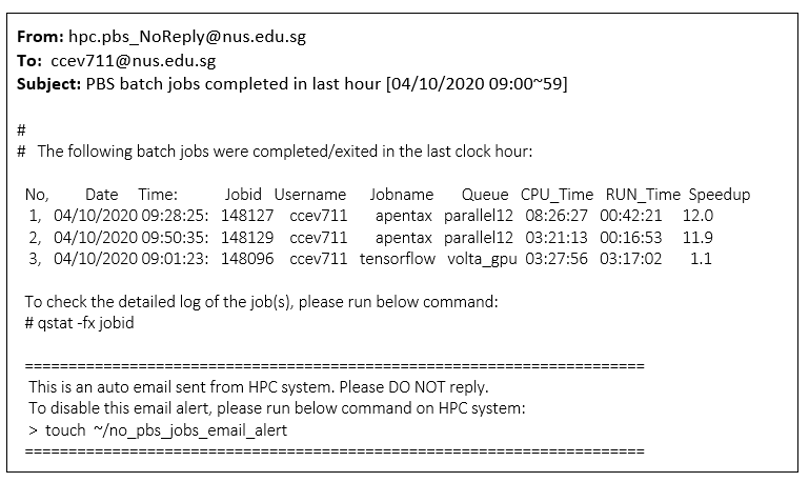
The features and benefits of the email alerting function include:
- Customised summary of jobs at hourly alert basis
- Quick overview of completed jobs with completion time, jobid, jobname, queue, and also the CPU time, RUN time and speedup ratio of the jobs
- Relevant instruction provided on how to check more details
- Options to disable the email alert by individual users
The reporting of CPU time, RUN time and speedup ratio in the summary is very useful for users to understand if job(s) were executed successfully or not. Other useful information of the jobs can be added into the email alert upon request and assessment.

